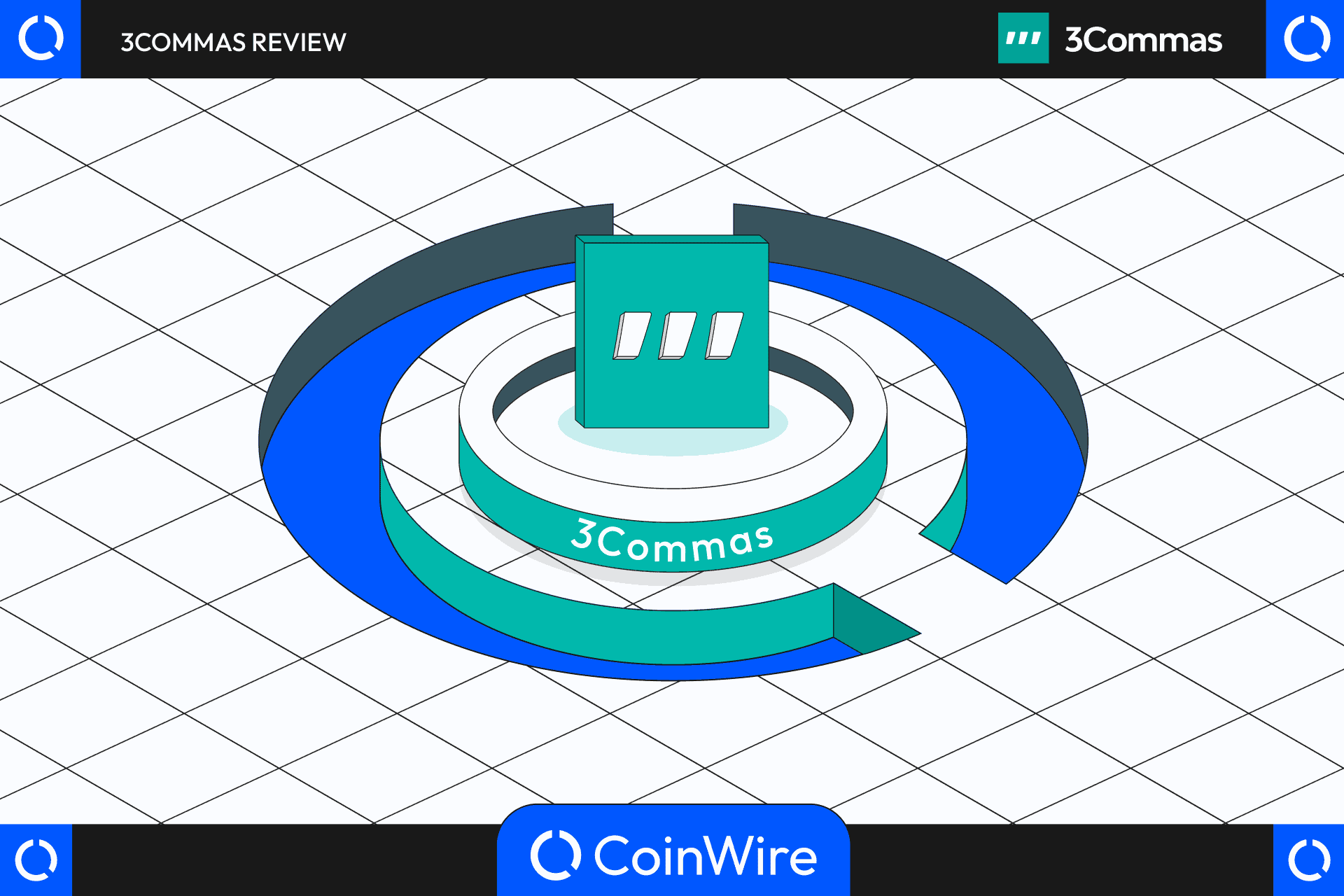3Commas is a powerful chatbot platform that allows businesses to automate customer support. This 3Commas review aims to cover the basics of pricing, supported exchanges, and 3 Commas trading bots. By learning about these basics, you’ll be able to get started on setting up your first chatbot quickly and easily.
Overview
| Website | https://3commas.io/ |
| Date Launched | 2017 |
| Headquarters | Tallinn, Estonia |
| Major Investors | Target Global, Jump Capital, Dmitry Tokarev, etc. |
| Smartphone Support | iOS and Android |
| Free Trial | Yes |
| Paid Plans | Yes |
| Customer Support | Email, Social Networking Accounts, Live Chat, and FAQs |
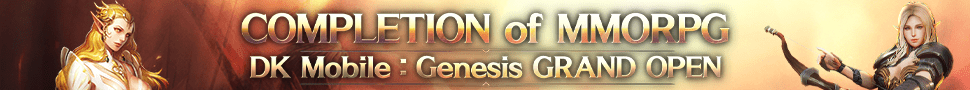
Pros
- Provides a SmartTrade Terminal for crypto exchange trading
- Supports more than 20 exchanges and features
- Has a trading academy dedicated to beginners
- User-friendly interface
- Simple and efficient KYC procedure
Cons
- Only the Advanced and Pro plans can avail of automated trading bots
- Programs offered could be expensive for new traders
- Not yet available on a desktop software application
What is 3Commas?

3Commas is a platform for managing crypto trades providing bots that are excellent at lowering average acquisition costs, which immediately raises your profit margins on each deal. It offers comprehensive Portfolio management, Grid bots, DCA bots, Options bots, Futures bots, HODL bots, Scalper Terminal, and futures bots, all from a single, practical interface.
They provide optimal services and solutions through the following:
Security
The platform uses Application Programming Interface (API) keys to interact with their supported exchanges. The API keys help them identify the correct exchange to connect to. Since 3Commas does not request your credentials and cannot start withdrawals, all your transactions are legit and safe.
Trade Automation
3Commas claims that their services, such as the DCA, Options, Grid, and Future bots, are available 24/7. This allows them to help you implement your trading plan in large volumes.
Analytics
Your trades’ performance is displayed in detail in 3Commas’ dashboards. You can decide whether to operate and optimize your transactions.
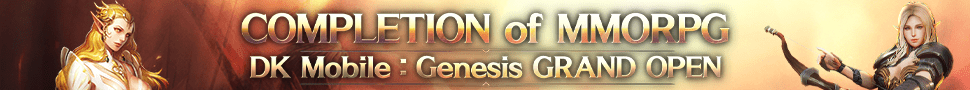
Key Features
3Commas is a platform that has so much to offer to its users. Its current performance and service make it an excellent alternative for cryptocurrency traders just beginning to use trading bots. Let’s take a look at their significant features!
Manual Trading using SmartTrade
The platform has an integrated trading terminal they refer to as “SmartTrade,” which helps traders handle several transactions across various exchange accounts simultaneously. This feature also permits its users to make order transactions that may not be accessible in other exchanges.
Portfolio Asset Tracking Feature
Portfolio tracking is a feature present in all types of subscriptions. It allows users to connect an existing portfolio from a particular exchange or build a new one by including the required assets. The portfolio is beneficial so traders can monitor their investments and keep track of their transactions.
3Commas Supported Exchanges
| Exchange | Order Types | SmartTrade | DCA Bot | GRID Bot | Options |
| Binance | Spot, Futures, Margin | Yes | Yes | Yes | No |
| Binance TR | Spot | Yes | Yes | Yes | No |
| Binance US | Spot | Yes | Yes | Yes | No |
| KuCoin | Spot | Yes | Yes | Yes | No |
| Coinbase Pro | Spot | Yes | Yes | Yes | No |
| OKX | Spot, Futures | Yes | Yes | Yes | No |
| BitMEX | Futures | Yes | Yes | Yes | No |
| Kraken | Spot | Yes | Yes | Yes | No |
| Gemini | Spot | Yes | Yes | Yes | No |
| Huobi | Spot | Yes | Yes | No | No |
| Deribit | Options | No | No | No | Yes |
| Gate.io | Spot, Futures | Yes | Yes | Yes | No |
| Crypto.com | Spot | Yes | No | No | No |
| Bittrex | Spot | Yes | Yes | No | No |
| Bitstamp | Spot | Yes | No | No | No |
| Bybit | Spot, Futures | Yes | Yes | Yes | No |
| Bitfinex | Spot | Yes | No | No | No |
Blogs
3Commas dedicates blogs that can help novices and pros in the world of trading cryptos. Their educational contents are published weekly to teach people how to use the platform, provide ideas on where and how to start their trades, and how to prepare for crypto market volatility.
Trading School
Those who don’t just want to settle by reading their blogs may also learn by taking a course in their trading school. This feature allows traders to learn about the market, its characteristics, and the fundamentals of trading. These learnings center on how to be great in the market with the help of the 3Commas platform.
Customer Support
The 3Commas customer care services are available 24/7 and use English and Russian to help their users address their concerns. They have their live chat, social media accounts, and FAQs to answer common questions.
3Commas Trading Bots
This platform also has bots that make their services more efficient than most exchanges. These are the GRID, DCA, and Options bots. Let’s give them a quick 3Commas trading bots review.
This bot is made to purchase an asset, then sell it at predetermined levels. The bot is awesome as it does most of the job. The role of the trader is to specify the asset’s price range, including minimum and maximum values, the number of price levels, and order size.
The DCA bots are another unique feature of the platform. You may use these bots to invest progressively at predetermined levels. Using the DCA Bot’s Safety Order function, you may purchase more cryptocurrency of your choice in equal quantities at various, lower price levels.
The Options bot is believed to be more complicated than the others mentioned. However, this feature allows you to utilize sophisticated techniques that would commonly need many button clicks to compute manually. With the Options bot, you can swiftly construct trades on the Deribit platform, the lone platform that supports this bot.
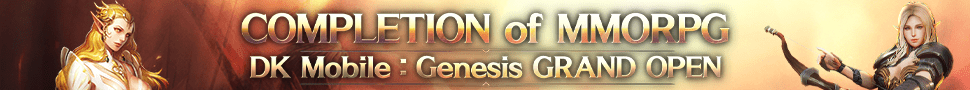
Best Settings for 3Commas Bot
The purpose of the bot settings is to invest as much of your reserve before your Take Profit expires. It aids in both the beginning and completion of a transaction. Check out our list of the three ideal 3Commas bot settings below.
Main Settings and Pairs
The Main Settings and Pairs can both establish a new DCA bot or modify an existing bot. On the “Create Bot” screen, make sure the “Advanced” option is chosen in the upper right corner.
You may give your bot a name, choose an exchange, and select the bot type you want to use under the Main Settings (single-pair, multi-pair).
The suggested pairs are determined by the most recent list of the 24-hour period’s highest trading volume.
Take Profit Settings
A take-profit order enables you to benefit when the price automatically hits a predetermined threshold. For instance, an offer to close the trade will be issued at the stated price if the price crosses or rises over the defined threshold.
You may configure it by choosing between a limit order and a market order when placing the order. Then, depending on the following price tracking techniques, identify the order execution price at which the position will be closed:
- Bid – tracks first buy order price
- Ask – tracks first sell order price
- Last – trace the last trade order price
Stop Loss Settings
You must choose the sort of order placed, the price monitoring technique for closing the position, and provide the closing price in the stop loss setting.
While using Stop Loss, you may utilize the following functions:
- Stop Loss Timeout – Specifies the time for a sell order to go active.
- Trailing Stop Loss – Tracks the asset’s price with a predetermined deviation.
3Commas Pricing Plan
The 3Commas Platform has various plans to address its users’ specific needs, and they are all commission-free. For those who wish to experience the service for free, they offer a 3-day Pro Plan trial with full access, or you may settle with an unpaid experience with limited features.
We’ve prepared the table below to guide and help you when you finally decide to buy a 3Commas plan.
| Plan Type | Monthly Cost (Per annual) | GRID Bot | Options Bot | DCA Bot | Active SmartTrade | Scalper Terminal | Paper Trading |
| Starter | $22 | One | One | One | Unlimited | Unlimited | Yes |
| Advanced | $37 | One | One | Unlimited | Unlimited | Unlimited | Yes |
| Pro | $74 | Unlimited | Unlimited | Unlimited | Unlimited | Unlimited | Yes |
All plans could cater to the following:
- 18 exchanges supported by 3Commas
- TradingView Integration
- Mobile apps
- Multi-level referral program
- Single portfolio for all crypto accounts
- Over 20 trading features
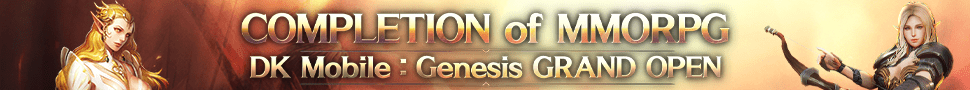
How to Use 3Commas
Starting your 3Commas account is a pretty simple process. Follow our instructions to get started with it.
Step 1: Make an account.
Go to the 3Commas website to create your account. You may directly sign up with your Apple ID or Facebook if you have one of those. Otherwise, you can fill out the form to register your email.
The email you used to register will receive a link you need to access the site’s dashboard. Be careful with the links you open, so make an account via the legit 3Commas website.
Step 2: Select your preferred bot type
The platform offers four types: Short Bot, Simple Bot, Composite Bot, and Composite Short Bot. Tap the one you want to use.
Step 3: Connect an exchange.
Remember that the bot type you chose will help determine the exchanges you can work with. If you’ve clicked the simple trading bot, you can only connect your Binance exchange account.
Kindly ensure that your profile is connected through API, that you have BNB, and that the BNB fee payment feature is activated. You may then proceed to give your bot a name.
Step 4: Select a trading pair and set your base trade size.
From the drop-down menu, choose the trading pair for your bot. After that, you can inform your bot of your preferred currency for your initial trade.
Step 5: Decide a target profit and pick a profit type.
Set a target profit to help your bot identify and decide when to sell trades according to percentages. Once the yield has been realized, the trading bot will instantaneously execute the transaction.
You can select a profit type from two options: the percentage from base trade and the percentage from the total volume trade.
Step 6: Set a max safety trades count
Your decided safety trades count gives the trading bot information about the number of safety trades it may execute before halting. The maximum active safety trades count tells the number of active safety trades the trading bot is permitted to do at any moment.
Step 7: Establish the price deviation to open safety trades
Setting a price deviation will allow bots to know when to start carrying out safety trades. For instance, you set it to 5. In that case, the trading bot will begin to conduct safety trades when the value of the selected currency decreases by 5% below the transaction price.
Step 8: Define trade start conditions.
The trading conditions will let the bot know when to execute the first trade. You may select from Manually, Open New Trade ASAP, TradingView Signal Buy or Strong Buy, and TradingView Signal Strong Buy.
3Commas Alternative
The 3Commas platform is among the most popular cryptocurrency trading bots. But there are other choices for you to consider, and we’ve selected to share three with you.
1. Pionex
Pionex is a safe, legit, and easy-to-use trading bot that offers consistent, high-quality trading recommendations. It features 12 distinct trading bots for automatic trading without charging extra.
2. Zignaly
Zignaly is a comparatively recent platform that links investors with the best digital asset managers to partake in gains or profits. You can create your own trading strategies from scratch or utilize techniques developed by others.
As of the moment, you can access Zignaly for free.
3. Bitsgap
Bitsgap is a secure platform utilized by over 500,000 traders. Trades are free. You just need to pay a monthly membership cost to use the site and have access to practical tools that improve the efficiency of maintaining and trading cryptocurrencies.
Conclusion
3Commas is an excellent app for cryptocurrency traders and investors. It offers pricing charts, supported exchanges, and bot settings that make it easy to start trading cryptocurrencies. Though it may have downsides, we hope this 3Commas review made you feel like it’s still worth considering, if you are looking for an easy-to-use platform with excellent support.
FAQs
Is 3Commas legit?
Yes, it is a legit platform. In fact, it has already helped many traders through its convenient and easy-to-use bots. They also function more dependably than other trading bot platforms.
How reliable is 3Commas?
3Commas is one of the most secure sites for exchanging cryptocurrencies. However, it will also depend on how much time you invest in mastering its application. The experience will be more reliable and enjoyable if you are familiar with the platform.
How many people use 3Commas?
As of now, more than 200,00 users trust 3Commas to trade. They have a trade automation system developed to facilitate trading across different platforms using robots, portfolio management tools, and smart trading, which is among the reasons they have many users.