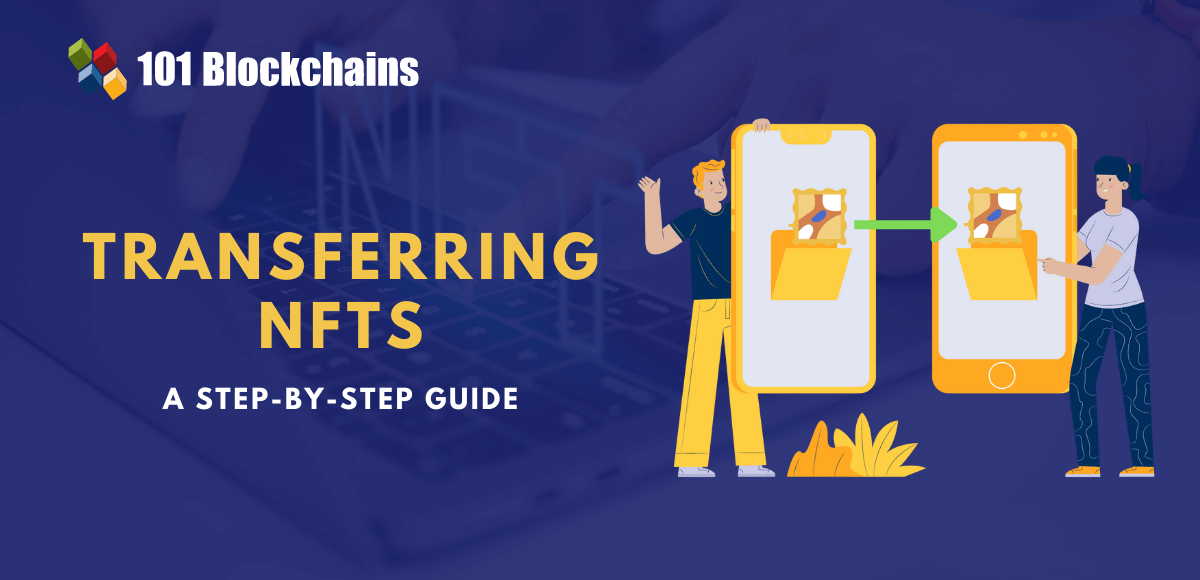Crypto enthusiasts jumped on the NFT bandwagon immediately and have explored many promising value advantages. However, beginners must know how to transfer NFT to another wallet to ensure that they can ensure safer storage of their NFTs. It would also help NFT investors take better control over what they want to do with their digital assets. The following post offers an outline of the best practices for transferring NFTs to another wallet.
Aspiring to Become a Certified NFT Expert? Enroll in Certified NFT Professional (CNFTP) Course Now!
Methods for Transferring NFTs to Other Wallets
NFT owners must know about the option of NFT transfer to wallet of their choice for different reasons. For example, some NFT owners may want to transfer their NFTs to another wallet for trading purposes. On the other hand, you can also seek to transfer an NFT to another crypto wallet by exchanging it in return for another asset.
Interestingly, you can find different methods to transfer NFT to wallet of your choice, depending on the sending and receiving wallet. In some cases, you must also know the methods for transferring NFTs from marketplaces to your crypto wallets. Here is an outline of the different scenarios for transferring NFTs to different wallets, with unique sender and recipient wallets.
Sending NFTs to another Wallet
The first and most common scenario for any NFT owner would be to send NFTs to another wallet from their wallet. Crypto wallets such as the Phantom Wallet by Solana and the popular Metamask wallet are quite popular choices for holding NFTs. Before you seek the individual methods for transferring NFTs, you must know the general steps for moving NFTs from one crypto wallet to the other. Here are the simple steps which show how to transfer NFT to another wallet, regardless of the choice of marketplace or wallet.
- Access the NFTs tab in your crypto wallet and choose the NFT you want to transfer.
- Select the “Send” option and provide the public address or the ENS of the recipient.
- Provide confirmation for the transaction.
All these three steps are a common highlight in NFT transfer to wallet of your choice. The steps can help in ensuring safe transfer of NFTs to the recipient wallet you want. However, it is important to identify the most critical factor in ensuring a successful NFT transfer process, the recipient’s address.
Before you confirm an NFT transfer transaction, you must check the public wallet address of the recipient. A small mistake in the recipient wallet address can send your valuable NFT to the wrong wallet permanently, with no chance of recovery. Therefore, you should be careful and double-check the public wallet address of the recipient before transferring NFTs to the concerned recipient.
Want to get an in-depth understanding of non-fungible tokens (NFTs)? Become a member and get free access to NFT Fundamentals Course.
Notable Use Cases of NFT Transfer to Wallets
The common method to transfer NFT to wallet of your choice can feature slight variations in the different use cases. How can you define use cases for transferring NFT between wallets? The best answer to the question would reflect on sending NFTs from popular NFT marketplaces to the popular crypto wallets. As of now, the most renowned wallets for NFT holders are Metamask and Phantom Wallet.
You need to find out how NFT transfer works for these wallets. At the same time, it is also important to reflect on the best practices for transferring NFTs between two different wallets. On top of it, you might also want to learn about the steps for transferring NFTs from marketplaces to hardware wallets. Here is an outline of some of the top practical methods for NFT transfer to different wallets.
Transferring NFT to Metamask from OpenSea
OpenSea is the biggest and most popular NFT marketplace right now. If you want to know how to transfer NFT from OpenSea to Metamask, you can use the following steps.
- Sign in to the OpenSea NFT marketplace with your account credentials and browse the NFTs in your collection.
- Select the NFT you want to transfer.
- Enter the public wallet address where you want to send the NFT. You have to provide the Metamask public wallet address in this section.
- Provide confirmation for payment of fees to ensure the NFT transfer process. You can do so by selecting the “Confirm” option, and OpenSea marketplace will transfer NFT to wallet immediately. Remember that the transfer process proceeds only after fee payment.
Transferring NFTs to Phantom Wallet
Another popular choice of crypto wallets among NFT owners points at the Phantom Wallet by Solana. The Phantom Wallet has been tailored for assets that exhibit compatibility with Solana blockchain. Here are the steps for sending an NFT to the Phantom Wallet without any complexities.
- Access the Phantom Wallet with your credentials and select the “NFT Collectibles” option.
- Choose the NFT you want to send to a Phantom wallet address.
- In the next step, enter the public wallet address of the recipient Phantom Wallet user to confirm the NFT transfer process.
- The NFT transfer process would also require a network fee. You can confirm your affirmation for paying the network fee by selecting the “Send” option.
Become a member now to watch our on-demand webinar on Demystifying Non-Fungible Tokens (NFTs).
Transferring NFT to Metamask from Binance
The practical methods for transferring NFT from marketplaces to popular wallets are not the only benchmarks for NFT transfer between wallets. The answers for how to transfer NFT from OpenSea to Metamask or to the Phantom Wallet offer a generalized idea of the process. In addition, you need to learn about transferring NFTs from one wallet to another. Let us take the example of transferring NFTs from Binance to Metamask wallet with the following steps.
- Sign in to your Binance NFT account with the credentials through User Center.
- Choose the NFTs for transfer. You can select the token ID of the NFT if you want to transfer multiple NFTs from a single collection. The product page can help you find the token ID when you click on the NFT.
- Review the NFT’s network and provide the transfer fees in the native currency of the network from your wallet. The prices for transfers can vary considerably according to the extent to which the network is busy.
- Enter the public Metamask wallet address to which you want to transfer the NFT and click on Send.
You can find the NFT in the new Metamask wallet, with the transfer taking only about a few minutes.
Transferring NFTs from OpenSea to Ledger
The discussion on transferring NFTs between wallets generally rounds up on sending an NFT to the Phantom Wallet or Metamask. On the other hand, you must also identify the steps for transferring your NFTs from an NFT marketplace to a hardware wallet. Here are the simple steps for transferring NFTs from the OpenSea NFT marketplace to a Ledger hardware wallet.
- Confirm that the Ledger hardware wallet device features an updated version of Ethereum app. In addition, you must also verify whether blind signing is active on the device.
- Access the OpenSea marketplace and connect your Ledger hardware wallet by using Metamask.
- Open the Metamask browser extension with your credentials for accessing your Ledger Metamask account.
- Now, choose Metamask from the wallet on the OpenSea website you can find in the Metamask window itself.
- All you have to do is connect the Ledger Metamask account with OpenSea. Metamask helps in effective integration of OpenSea with your Ledger Ethereum account.
- Access the OpenSea website and select Profile option, where you can find the Ledger NFT collection and the transferred NFTs.
Important Concerns while Transferring NFTs between Wallets
The simple methods to send NFTs to another wallet make it easier for anyone to deal with NFTs. However, you must be careful of certain risks during the process of transferring NFTs between wallets. First of all, you should never disclose your secret recovery phrase to any individual. In addition, you must be careful about the correctness of the public wallet address of the recipient in NFT transfer transactions. Most important of all, remember to wait for confirmation of payment before transferring an NFT to another wallet.
Start learning Non-Fungible Token with World’s first NFT Skill Path with quality resources tailored by industry experts Now!
Final Words
The different answers for NFT transfer to wallet of your choice serve practical and effective solutions for moving NFTs. Non-fungible tokens are an interesting class of assets, and their adoption depends prominently on how easy they are to use. In such cases, transferring NFTs between wallets becomes more than just a necessary practice for every NFT owner.
The present trends in technology focus more on web3 and how it can transform the future. Since NFTs serve an integral role in the emerging web3 ecosystems, it is important to learn about them and achieve a competitive edge. Most important of all, the value associated with NFTs calls for an emphasis on the best practices for transferring them between wallets. Keep exploring to learn more about NFTs and their practical implications.
Join our annual/monthly membership program and get unlimited access to 25+ professional courses and 55+ on-demand webinars.
*Disclaimer: The article should not be taken as, and is not intended to provide any investment advice. Claims made in this article do not constitute investment advice and should not be taken as such. 101 Blockchains shall not be responsible for any loss sustained by any person who relies on this article. Do your own research!